
Ready to get our catalog on your website?
Follow these 4 easy steps below.
Step 1: Open your Content Management System (CMS) to edit your website.
Step 2: Create a new page or edit your existing page with the catalog.
Step 3: On the page body, open up your HTML Source Editor and copy paste the code below:
<div id="publitas-embed-xj5gdhjf7zb"></div><script data-cfasync="false" data-height="undefined" data-publication="https://view.publitas.com/techo-bloc-inc/tb2024_catalog-landscape_web_en/" data-publication-aspect-ratio="1.5831017231795441" data-responsive="true" data-width="undefined" data-wrapper-id="publitas-embed-xj5gdhjf7zb" publitas-embed src="https://view.publitas.com/embed.js" type="text/javascript"></script>Step 4: Click 'OK' or 'Save' and publish your page.
Preview of the Embed Catalog
Download the banner(s) below to use on your website
Make it easy for your customers to find the latest Techo-Bloc catalog on
your website by following these steps:
Step 1: Download the banner(s) you would like to use on your homepage
or existing product pages.
or existing product pages.
Step 2: Use your CMS (Content Management System) to upload the banner(s) on your website.
Step 3: Link the banner(s) to the URL where the embeded Techo-Bloc catalog lives on your website.

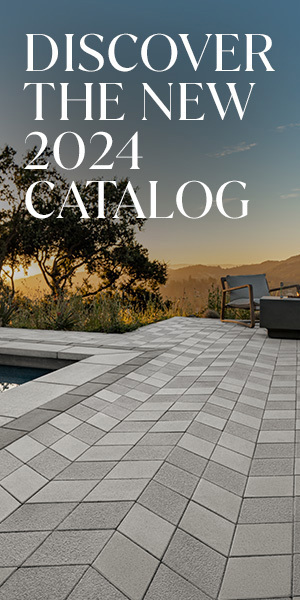
...



